编辑:系统城
2014-09-05 11:17:05
来源于:系统城
1. 扫描二维码随时看资讯
2. 请使用手机浏览器访问:
http://wap.xtcheng.cc/xtjc/584.html
手机查看
上班要工作,回家也要工作,但家里的IP与公司的IP段不同,回家工作,每天都得进行IP更换十分的麻烦。在Win7系统下,用户可以通过批处理来实现IP地址的快速更换,具体的操作方式来看一下。
操作步骤:
将以下代码用记事本保存为.bat文件,如:IPadd.bat:
@echo off
rem eth //eth 为网卡名称,可在网络连接中查询,如”本地链接”
set eth=”无线网络连接”
rem ip //ip 为你想更改的IP
set ip=192.168.1.8
rem gw //gw 为网关地址
set gw=192.168.1.1
rem netmasks //netmasks 为子网掩码
set netmasks=255.255.255.0
echo 正在将本机IP更改到: %ip%
rem
if %gw%==none netsh interface ip set address %eth% static %ip% %netmasks% %gw% 》 nul
if not %gw%==none netsh interface ip set address %eth% static %ip% %netmasks% %gw% 1 》 nul
echo……………………。
echo 检查当前本机IP:
ipconfig
echo……………………。
echo 成功将本机IP更改为%ip%!
pause
close
文件保存好了之后,双击运行即可快速地更换IP了,这个快速批处理更换IP的方法适合于经常更换IP或是配置大量服务器IP使用,而且这个方法不仅适用于Win7,其他Windows系统同样适用的。
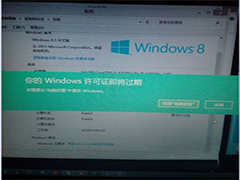
微软推出的Windows系统基本是要收费的,用户需要通过激活才能正常使用。Win8系统下,有用户查看了计算机属性,提示你的windows许可证即将过期,你需要从电脑设置中激活windows。

我们可以手动操作让软件可以开机自启动,只要找到启动项文件夹将快捷方式复制进去便可以了。阅读下文了解Win10系统设置某软件为开机启动的方法。

酷狗音乐音乐拥有海量的音乐资源,受到了很多网友的喜欢。当然,一些朋友在使用酷狗音乐的时候,也是会碰到各种各样的问题。当碰到解决不了问题的时候,我们可以联系酷狗音乐
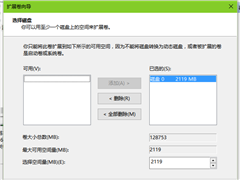
Win10怎么合并磁盘分区?在首次安装系统时我们需要对硬盘进行分区,但是在系统正常使用时也是可以对硬盘进行合并等操作的,下面就教大家Win10怎么合并磁盘分区。